prop,具名作用域插槽,多层组件attr和listener透传
Vue prop(父组件给子组件传参)和作用域插槽(子组件环境可在父组件的插槽内用)
Vue prop:
Array和Object的default要向data一样用return的方式initialize
如果父组件绑定在子组件的变量发生更新,子组件通过watch方式检测变化然后进行改动
prop属性名要用kebab-case,因为html不区分大小写
//父组件
<sFundhisflot1
:adjust-info="adjustInfo" //kebab-case
></sFundhisflot1>
//子组件
props: {
adjustInfo: { //object和array都要用return的方式initialize default
default: () => [],
type: Array
}
},
watch: {
adjustInfo(newVal) { //watch来检测父组件的adjustInfo的变化
//do somthing
}
},
作用域插槽:
父组件想让子组件的slot显示子组件的user对象的的firstName属性,但是父组件无法直接访问子组件的数据。那么子组件一个将 user 作为
//父组件
具名插槽v-slot:firstName(template内容插到子组件的<slot name="firstName" />)
作用域插槽v-slot:firstName="slotProps"(firstName插槽里v-bind的props可以在父组件通过slotProps访问),可以简写成#firstName="slotProps"
<current-user>
<template v-slot:firstName="slotProps">
{{ slotProps.user.firstName }}
</template>
</current-user>
//子组件,通过在slot上添加v-bind将user传给给父组件
<span>
<slot name="firstName" v-bind:user="user"></slot>
</span>
理解 v-slot:activator="{ on, attrs }"
将activator slot组件的attrs和on作用域给父组件,使得父组件可以使用它的props和event。
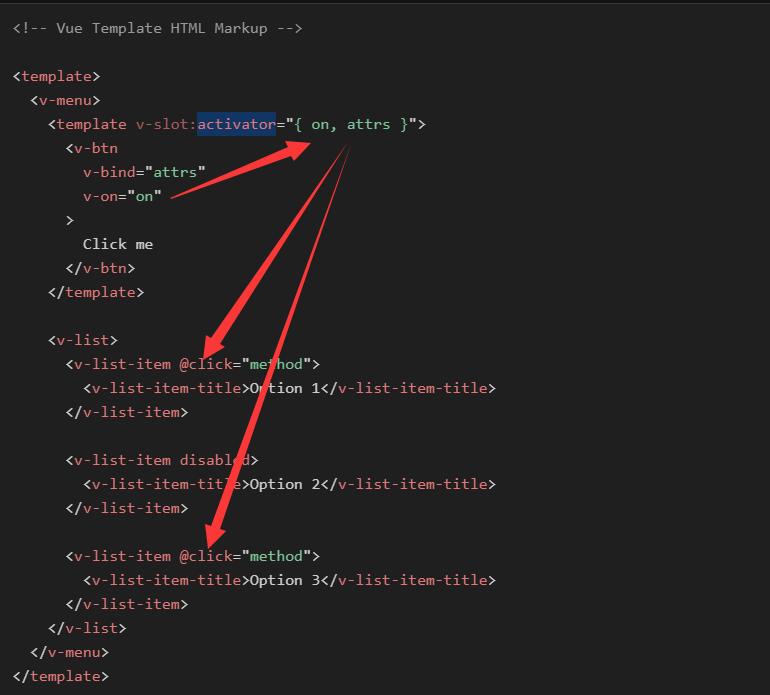
v-bind="props",v-on="$listeners" 和.native 多层组件透传
将在高层组件v-on上注册的事件监听,和v-bind的没有被中间层识别(并获取)的属性和事件,一步步往下探,供底下的组件可用。如果中间层组件识别了事件和属性,该层可以使用这些事件和属性,但是下层就不能再用了。好处是不用props一层一层传了。
v-bind="props":如果想把父组件的props传给子组件,还可以这样,子组件在props中接收
v-on="$listeners":父组件tag上绑定的非.native修饰符的事件
.native:让事件仅在native处有效,信托h-textfield-advance用到了@click.native="",那么@click事件就不会传给下面了
例子:
top组件,提供listeners有isClick和bar。
<template>
<section>
<centers
name="name"
age="18"
gender="666"
foo="foo"
@isClick="isClick"
@bar="bar"
></centers>
</section>
</template>
center组件,吃掉属性name和age,没被吃掉的属性和事件会继续往下传。
<template>
<section>
<div class="mt-10">
<bottom v-bind="$attrs" v-on="$listeners" />
</div>
</section>
</template>
<script>
export default {
props: {
name: {
type: String,
default: 'default'
},
age: {
type: String,
default: 'default'
}
}
};
</script>
bottom组件,属性gender和事件isClick和bar,没有被center组件吃掉,所以在bottom组件中依然可用
<template>
<section>
<div>
{{ $attrs['gender'] }}
</div>
</section>
</template>
<script>
export default {
mounted() {
this.$listeners.isClick();
this.$listeners.bar();
}
};
</script>
参考资料:
https://www.cnblogs.com/jin-zhe/p/13099416.html
$slots 父组件使用了哪些插槽
父组件使用子组件,并插入foo和bar槽
<child>
<slot name="foo" slot="foo"></slot>
<slot name="bar" slot="bar"></slot>
</child>
子组件判断是否有这些插槽,如果有blah blah blah
$slots打印出来有foo和bar两个Vnode
<div v-if="$slots.foo" slot="foo">
<!-- something here -- >
</div>